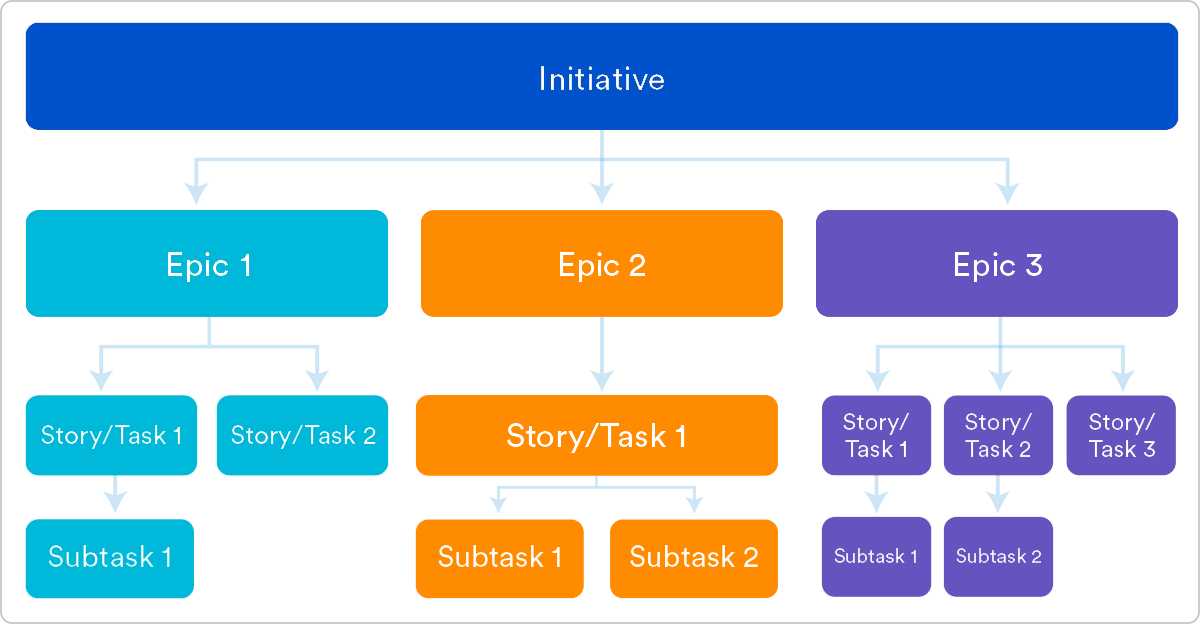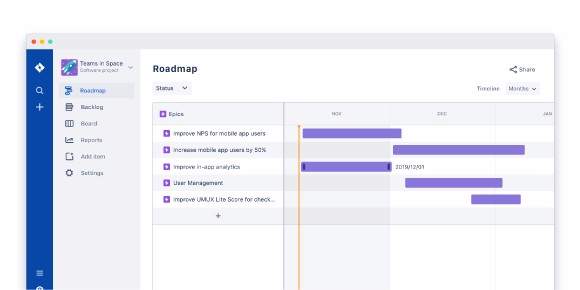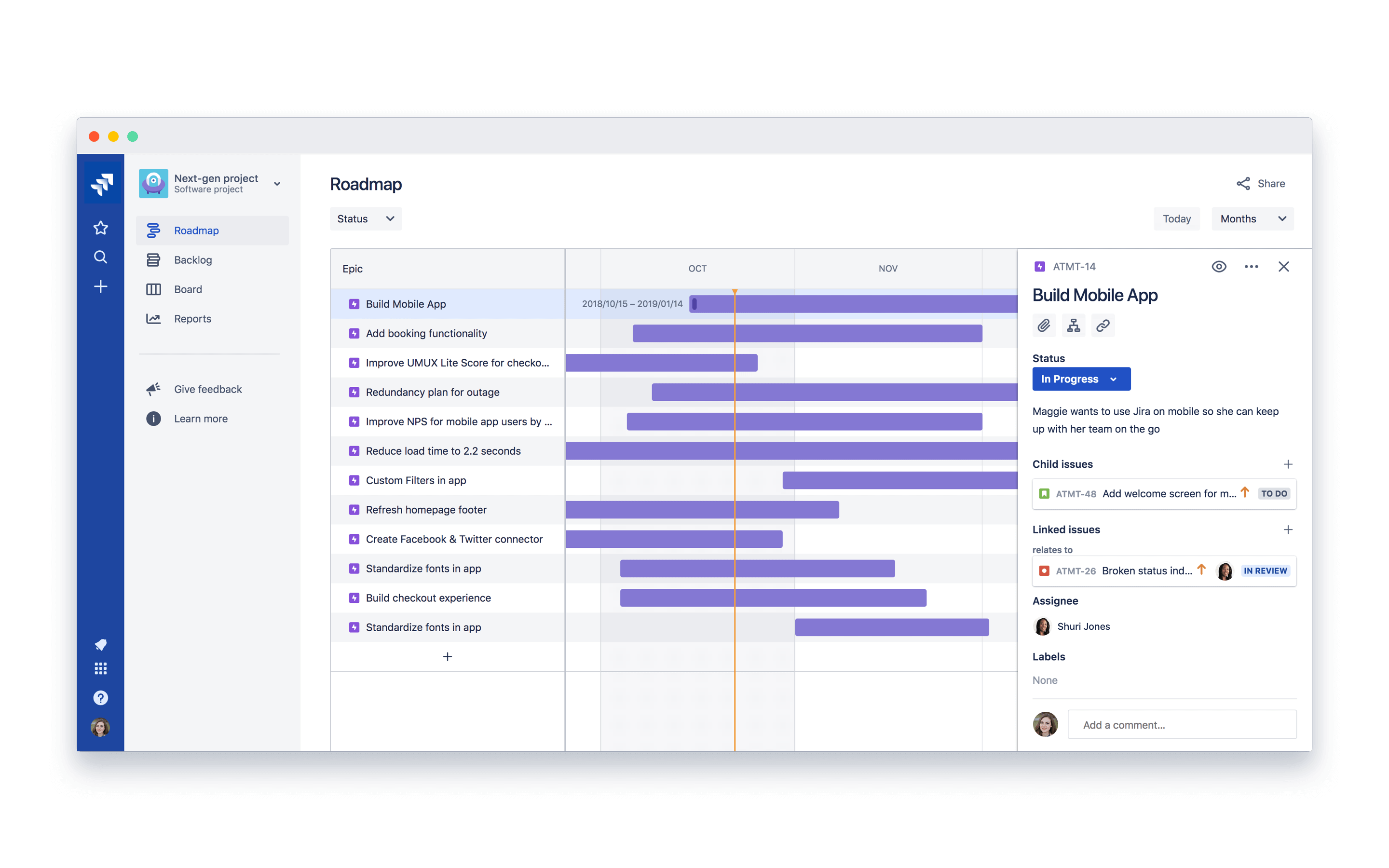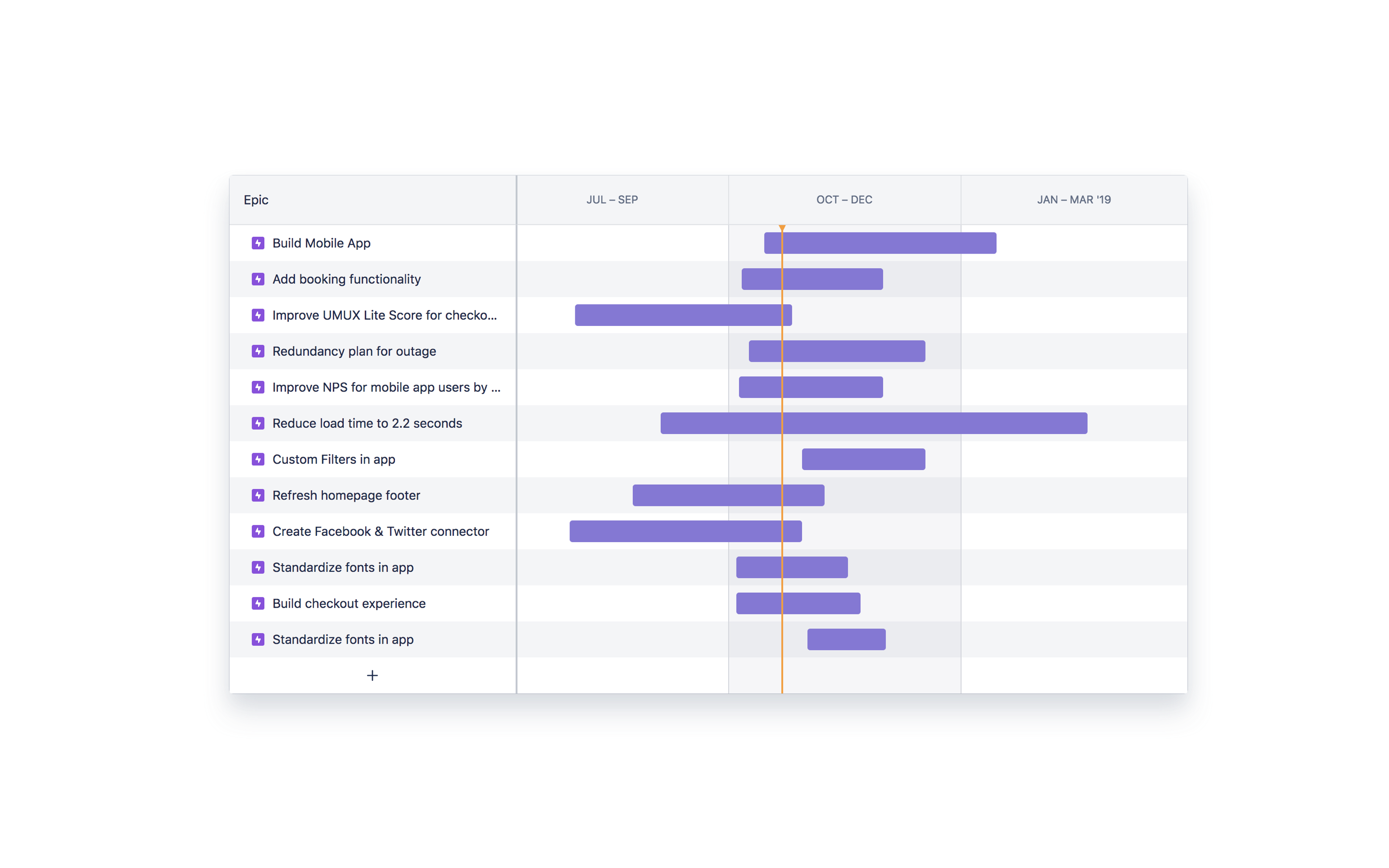https://www.productmanagerhq.com/2016/03/19-lessons-i-learned-during-my-first-year-as-a-product-manager/
2015 was a big year for me professionally. I transitioned from coding to product management. While I’m constantly learning and have a long way to go, I want to share a list of 19 things that I’ve learned last year:
1) Get your priorities straight. The first 30 days at your new job are critical in setting expectations with the management as well as getting familiar with everyone in your team. Start early. Dig in. Create a reputation as someone who gets shit done.
2) One of the hardest things to accept when you first transition into a product management role is that you will no longer be writing code, creating beautiful UIs, running marketing campaigns or whatever you were doing on a regular basis before making the switch. Your only goal now is to make sure you help your team ship the right product to your users. You are now an owner of the product without any of the stake- holders directly reporting to you. This will mean being a champion for your developers when talking with management (setting timelines), fighting for your marketing team when they need a feature to be shipped which might not be considered a priority by others. Essentially, being the voice of all stakeholders involved with your product/company. Your job now is to remove roadblocks and help people do their job well.
3) Don’t code. Don’t design. Don’t run marketing campaigns. You are a facilitator whose job is to make life easy for your team members and not do their job. One of the first bad mistakes I made was changing the color scheme of our app without even discussing it with our design lead. This is probably due to all the articles I had read on product management which led me believe that the role of a PM is similar to a CEO. It is not. Product Manager You Are…a janitor, essentially.
4) Create transparency. I am a big fan of Buffer in this regard. One of the first things we built after we shipped our product was an internal dashboard to monitor all our internal KPIs (including revenue data). And it is accessible to everyone associated with the product (CashBoss). During our monthly meeting, our updates were tangible (numbers, stats) so that everyone in the company could understand how well/bad our business unit was doing. This creates accountability.
5) Avoid inertia. The law of inertia states that it is the tendency of an object to resist a change in motion. That is, an object at rest will stay at rest, unless it is acted on by an external force. Often we keep avoiding tasks which might not appear important at present but skipping them altogether can have major consequences. I remember I missed out on getting our credits recharged with our SMS provider. We used their service to send an OTP (one time password) to our users during the registration process. We assumed we had enough left when suddenly one day we woke up to a bunch of one star ratings from our users who were unable to sign up. As I already mentioned – the buck stops with you as a PM. If a major screw up like this happens own up to your mistake and set up processes to avoid a repeat of the same mistake in the future. Learn to take the blame when things go wrong.
6) Account for testing in your timelines. For a new product let your alpha users test it for a minimum of one week and then release it to a slightly larger user base of beta users. After you are done don’t make any more last minute additions. We had a major bug when we released our first build because of trying to ship things that weren’t a part of the original roadmap. Check the performance in all devices and Android versions before going live. Even small things like your placeholder image loading correctly and the database/server instance you are using.
We had kept the smallest instance even months after going live.
Even if you are getting all the correct responses on your API calls, you should still check it in action on your app. Once one of our devs only checked the change in API response and pushed the app to production. But due to some error the same response was not coming on the device. As a PM you are the unofficial QA. You have to test the final builds before you release them to production. Create have a check list that you go through every single time you’re pushing your app to production to make sure everything is working as expected.
7) Lead from the front. When we used to work during weekends while building the app our CEO used to join us too. In a similar way as a PM you have the set the example when it comes to work ethic. If you are a workaholic who shows up on time everyday your team will follow. If as a manager you start slacking off, your team will follow a similar approach to work.
8) Keep asking what you are not doing every week. Set one on ones with your team members and get feedback. Understand the pain points. Most teams have regular stand ups for the sake of it. The goal of stand ups is not to get status updates but to figure out the road blocks and remove them.
9) It is your responsibility to show up with a positive attitude every day. I had a tough time doing this always. But I hope with time I will be more efficient at this. As a PM you are the cheerleader of your team.
10) Getting new users is much costlier than retaining older ones. Have a clear user acquisition policy from day one. Set up user on boarding to prevent users from prematurely leaving your app/site. Set up cohorts. Have something for users to reach their ‘aha’ moment ASAP. Unless you have that every new user gained might be a waste of marketing dollars. Have analytics in place. Set goals. Measure the lifetime value of your users. One of the main reasons startups fail is because they can’t convert their users to power users.
11) Small things done right will lead to massive improvement of your app performance over time. You don’t have to always focus on the next big app update. Fix the small bugs first. Focus more on user experience.
12) Sometimes you have prioritise thinking 6 months ahead. We should have started capturing geo location of users from day one. This would have helped us run location based offers later on. This made me realize why it is so much important for a Product Manager to not just have a micro view but also the macro.
13) Have a priority list and ruthlessly prioritize what to build. Time management is major key.
14) Don’t get emotional over user reviews. Consider them as another data point. As a PM your product is like your baby. It is a hard time accepting criticism. But that does not mean you write ‘K’ as a response to a Play Store review. I was once close to doing that once before someone knocked sense into my head (Thanks @Aamna Khan).
One of my current goals is to prepare a list of 1 star reviews every week and address them (possibly in a blog post).
15) Spend time training new employees especially interns. At least a few hours each week should be spent on knowledge transfer. Read how Planet Labs turned Its Interns into Company Leaders with This Program. One thing I always encouraged my developers to do was read more. It is tremendously important to keep yourself updated with industry standards.
16) Have courage to make big decisions and stand by them. If they go wrong take the blame. No one will probably give you any credit when they succeed. But that is alright. This is what separates good leaders from bad – The ability to make decisions and stick by them. Read: Speed as a Habit
17) On board new employees well. The first day is extremely crucial. Help them settle in. Fix a mentor. Similarly spend time reading exit interviews. It will help you learn how to increase employee retention.
18) Have customer service in place since day one. This means you my friend. Till you have a full-fledged customer support team, you as a PM have to reply to your users. Fix their problems. Just like you have to be the first QA.
19) “I always felt product management was one of the most important functions that when done well, helps make companies and products much better, and when done badly, can really hurt a company and team.” – Josh Elman talking about the PM role.
I truly believe that. As a PM you are the super user of your app. You are the one who is ultimately responsible for shipping the right product to the right users. You are the voice of your users. There is no greater feeling than seeing people leave positive feedback on your latest build.
It has been a wonderful first year learning how to build products and I am looking forward to write more in 2016.